FI-MM integration – Procure to Pay Process
The Procure-to-Pay process contains the steps from purchasing goods from a supplier, to paying the supplier.
This presentation describes the integration between Procurement and Accounting. The aim is to gain understanding of the process and to locate the integration points. This presentation is a simplified version of real life. The picture gets more complicated when freights, purchasing accounts or price differences are involved.
Goods can be procured to stock or cost objects, e.g cost centers. In MM the process is quite the same, but in accounting there is a difference. A purchase to stock is posted to a balance sheet account, while a purchase to a cost center is treated as cost and posted to profit and loss accounts.
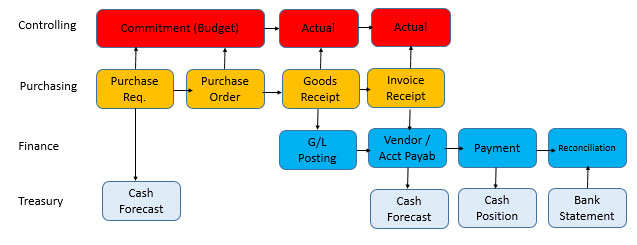
MRP, APO, Sales Order (Trading), Maintenance Order, Production Order all trigger Purchase Requisitions (PR). Of course manual creation is also common. If Commitment Management is active in CO, the Budget check occurs at creation of Purchase Requisition or Order. First posting to FI occurs at Goods Receipt. The account assignment type of the Purchase Order determines the CO object. It can be a profit center, cost center, order, project or asset. The Invoice creates an open vendor item in FI.
Below examples of a simple PO processes, where goods are purchased to storage and cost center. If you have access to SAP’s model company IDES, you can repeat the examples there.
1. Create a Purchase order
2. Post the Goods receipt
3. Post the Invoice
4. Display the Invoice and Accounting Documents
5. Procurement to Cost Center
6. Account Determination
7. Purchase Order History
Financials in Procure to Pay Process
